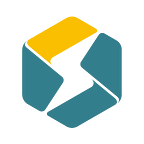StarRocks Best Practices 1/5: Capacity Planning and Deployment
Over my years as a DBA and StarRocks contributor, I’ve gained a lot of experience working alongside a diverse array of community members and picked up plenty of best practices. In this time, I’ve found five specific models that stand out as absolutely critical: deployment, data modeling, data ingestion, querying, and monitoring.
In this five part series I’m going to dig into each of them and share everything I’ve picked up over the years so you can get the best possible StarRocks experience.
PART 01: Deployment
CPU Capacity Planning
If we assume memory and disk are not bottlenecks, the performance bottleneck for analysis/query lies in the CPU’s processing power. Therefore, we should start by estimating the number of clusters based on the CPU’s computational requirements.
Total CPU resources needed for a cluster:
e_core = (scan_rows / cal_rows) / e_rt * e_qpsHere’s an example of what we could be looking at:
- Data volume: 360 million rows of fact table data per year, approximately 1 million rows/day;
- Typical query scenario: Joining a month’s fact table data (30 million rows) with a small dimension table (tens of thousands of rows), then performing aggregation calculations like group by, sum;
- Expectation: Response time within 300ms, peak business QPS around 180.
Estimating Our Example with StarRocks:
StarRocks’ processing capability ranges from “10 million to 100 million rows/second per core”. Given this scenario involves “multi-table joins”, “group by”, and some relatively complex expression functions, we can estimate based on “30 million rows/second computational capacity” that 3 vCPUs are needed:
30 million rows / (30 million rows/s) / 300 ms = 3 coresWith a peak concurrency of 180 qps, the requirement is:
3 cores * 180 = 540 coresThus, a total of 540 vCPUs are needed. Assuming each physical machine has 48 virtual cores (vCPUs), roughly 12 physical instances are required.
During an actual POC process I went though, 3 physical instances with 16 virtual cores and each were used for stress testing, achieving a response time of 300–500ms under 40qps. Eventually, 7 physical machines with 48 virtual cores each were confirmed for production use. It is highly recommended to perform POC tests based on their specific use case.
What was the actual outcome of our POC? Based on the test results, it was advisable to set up 3 FE nodes each with 16 cores and 64GB memory, and 7 BE nodes each with 48 cores and 152GB memory.
Additional Tips:
- The more complex the query and the more columns processed per row, the fewer rows can be processed per second given the same hardware resources;
- Better “condition filtering” in calculations (filtering out a lot of data) allows for more rows to be processed (due to internal index structures that help process data faster).
- Different table types significantly affect processing capacity. The above estimation is based on a duplicated key table. Other models involve specific processing, resulting in some differences between actual and perceived row counts; additionally, partitioning/bucketing impacts query performance.
- For scenarios requiring scanning large volumes of data, disk performance also affects processing capacity. Using SSDs can accelerate processing when necessary.
Basic Environment Configurations
- Required: Check environment settings as per StarRocks documentation, with special attention to disabling swap, setting overcommit to 1, and configuring ulimit appropriately.
Hardware Configuration
FE Nodes
- Recommended: 8vCPU, 32 GB of memory
- Required: Data disk should be at least 200GB, preferably SSD.
BE Nodes (shared nothing)
- Recommended: CPU to memory ratio of 1vCPU: 4 GB, the minimum production configuration should be at least 8C 32GB.
- Recommended: Single node disk capacity suggested at 10 TBs, data disks should not exceed 2 TBs per disk, preferably SSD or NVME. If using HDD, it is recommended to have throughput >150MB/s, IOPS >500.
- Recommended: CPU to volumes ratio should not exceed 4. That’s to say, if there is 16vCPU, the number of volumes should not exceed 4.
- Recommended: Homogenous cluster (same machine specs to avoid bottlenecks).
CN Nodes (shared data)
CN configuration is largely the same as BE except for disk configuration. In shared data architecture, data is persisted in remote storage, and CN local disks are used as a cache for query acceleration. Configure the appropriate amount of disk space according to your query performance requirements.
Deployment Planning
- Required: Minimum cluster size in a production environment should be 3FE + 3BE (it is recommended to deploy FE and BE separately). If FE and BE are deployed in the same instances, configure
mem_limitinbe.confto save memory for other services, e.g., if total memory is 40G and FE is already deployed taking up 8G, then setmem_limit=30G(40-8-2), with 2G reserved for the system. - Required: FE high availability deployment in production, 1 Leader + 2 Followers. For higher read concurrency, consider scaling up with Observer nodes.
- Required: Use a load balancer for reading and writing to the cluster, commonly used are Nginx, Haproxy, and F5.
This sums up my advice for deployment, but there’s a lot more to share. Head on over to my second article in this series that will take a look at data modeling with StarRocks.
Join Us on Slack
If you’re interested in the StarRocks project, have questions, or simply seek to discover solutions or best practices, join our StarRocks community on Slack. It’s a great place to connect with project experts and peers from your industry. You can also visit the StarRocks forum for more information.